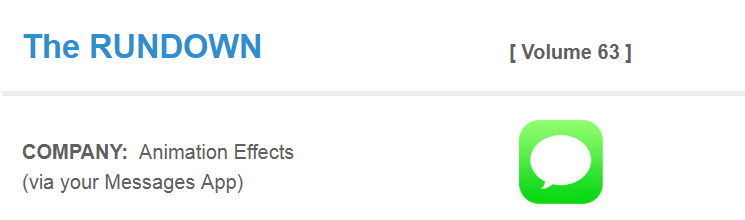
 WHY WE LIKE IT: There’s a feature on your iPhone messages app that allows you to add animated effects such as a spotlight, balloons, confetti, fireworks, shooting starts, lasers, and more. What a great way to add a little zest to your texts!
WHY WE LIKE IT: There’s a feature on your iPhone messages app that allows you to add animated effects such as a spotlight, balloons, confetti, fireworks, shooting starts, lasers, and more. What a great way to add a little zest to your texts!
Here’s how to get started: Go to a new or existing conversation and type your message. Tap and hold down the blue arrow to the right of your text and you’ll see options: “Bubble” and “Screen”. For fullscreen effects, tap “Screen” and then swipe right to preview the nine alternatives for how you want your message displayed. Fiddle around with them, choose one, and then press the blue arrow to send. Voila!
You can also change the way your message bubbles appear. Simply tap “Bubble”, select SLAM, LOUD, GENTLE, or INVISIBLE INK, and then press the blue arrow to send. Recipients of your invisible ink messages will have to swipe to reveal them.
Cheers to a happy and healthy 2018! #happynewyear
HOW MUCH IT COSTS: It’s part of your Messages App, so it’s free.
© 2024 Up n Running | Keeping you 'in the know'